|
These tutorials are a part of our loose and flexible course curriculum.
If you would like a password to view our arsenal of tutorials please contact
your closest training provider to Chicago, Toronto , London or Munich
for a login and password. There are over fifty surfacing tutorials for
surfacing inside of Pro/ENGINEER alone.
Hood Scoop #1 Tutorial
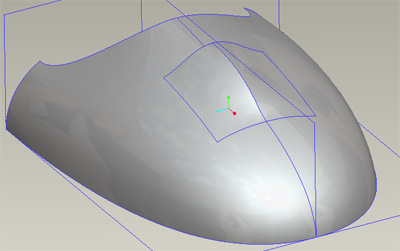
In this series of Tutorials
the surfacing student will develop multiple ways to build or trick
three part boundaries and study G2 continuity issues plus compare
construction methods of ISDX to Pro/SURFACE. Notice the image
above shows a crease at the square seam. The student will first
have to fix the crease then remodel with the instructors help the
entire scoop. |
Chair Tutorial 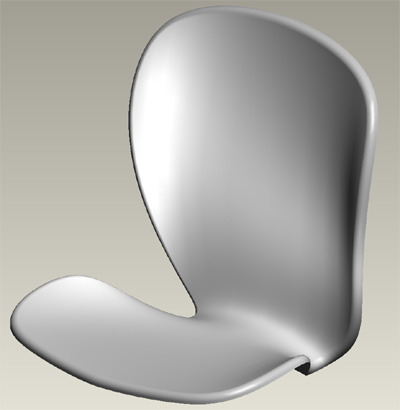
In this series of Tutorials
the surfacing on Proving form. This workshop is mainly for Industrial
designers but can be administered to non degreed designers and engineers
alike. |
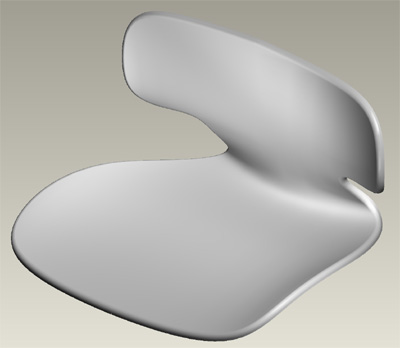
Ideation using the parent child
constraints Proves form better in Wildfire. This ideation process
can generate 20 to 30 forms in an 8 hour period. That is more than
an industrial designer would hope to prove with Alias or even a pencil. |
350 ZX Car Tutorial
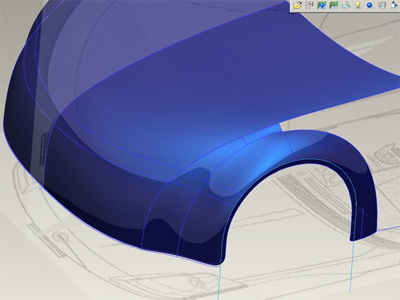
This model is a
good example of using ISDX for acheiving G2 continuity for
a complex model such as the car front shown. This model show
the ability to take an outline of the geometry wanted and
then being able to get the high quality results. |
|
| Caprice Tutorial
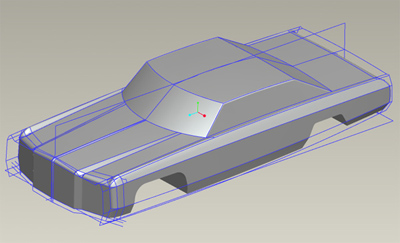
This model shows
the power of ISDX. By using a skeleton frame and bounding
curves we are able to replicate advanced forms such as the
Caprice Classic shown above. |
|
| Handle Detail Tutorial
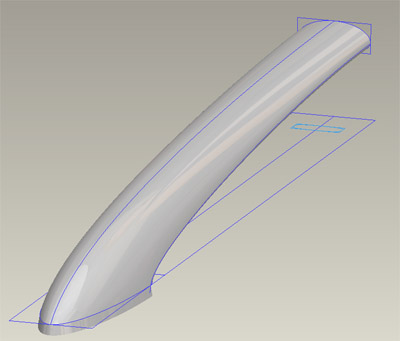
This model is a good example
for faucets or door pulls for many manufactururers. This model discusses
the pros and cons for ISDX vs Pro/SURAFCE. Adding draft to the surface
geometry and controling striation of a surface.
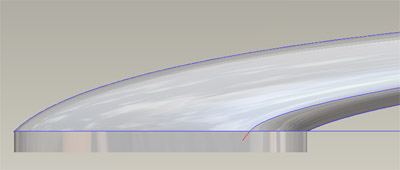
The red handle helps adjust
the striation or the precise UV functions of the surface.
|
|
Bike
Seat Tutorial
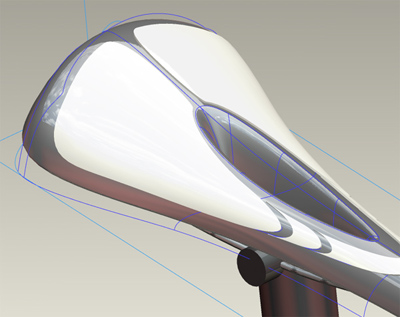
This Surfacing 'Level 6-7' ISDX tutorial is to emphasize more of
the surfacing capability of this remarkable new ISDX surfacing module.
This specific tutorial has focus is on hybrid modeling effort of
switching from Pro/SURFACE and ISDX in order to prove form and to
ultimately model a bike seat. By using the bounding box technique,
a user can quickly flex the ISDX superfeature into different sizes
in seconds. Like many of our tutorials, this model emphasizes unique
techniques to capture form by first drawing plan of attack then
scribing that plan into Pro/E.
|
N-agon Tutor 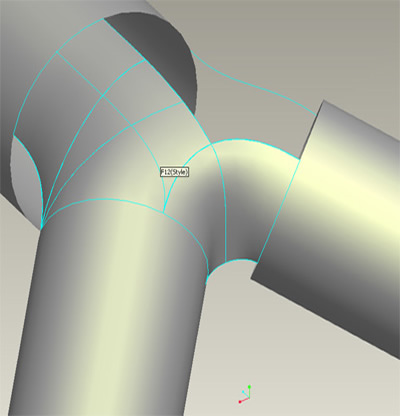
This model shares by example
how to build the n-sided surface without using the n-sided surface
command. The correct way to generate this geometry so FEA and CNC
calculations run without error is to avoid the three part boundaries
or globing effect. Your instructor will go through the model and
your job as the student is to complete the other side without mirror
for practice. This tutor and model is a WF2.0 model. |
|