|
+Advanced Pro/SURFACE Level 2 Workshop
Course Duration: 16 Hours
Tuition: $1000.00 US
Overview: Discuss the many different
surfacing styles and techniques. Learn to create and modify conics, splines,
datum curves, and datum points.
Prerequisite: Design Engine Level 1 Surface
Workshop or 2 months prior use of Pro/SURFACE.
Topics:
- Learn to use conics and the strength they have over splines.
- Overview and discuss what you didn't learn in the PTC workshops.
- Learn to utilize Pro/SURFACE curves and surfaces to effect Solid geometry.
- Learn every aspect of the VSS - Variable Section Sweep tool
- Learn every aspect to the Swept Blend Tool with examples.
- Learn to use Trajpar variables with multiple examples.
- Manipulate a curve through points using NURBS modeling and techniques
(TWEAK).
- Merge, trim, transform, replace and extend surfaces.
- Utilize new skill sets to smooth out solid material from problem areas
and forcing rounds.
- Building more robust curves and surfaces.
- Eliminate isoparms (what PTC calls Knots or Isolines).
- Learn about striation or flow of surface and discover tools inside
Pro/SURFACE for manipuplating straiations.
- Learn the inherent issues and problems with 3 part boundaries
- Use Pro/SURFACE as if using ISDX or Alias Studio tools.
Discussions:
- Discuss light reflections from an Industrial Designers perspective.
- Discuss building robust curves and the time saving benefits of a
careful plan of attack
- Compare and discuss other surface modeling software to Pro/SURFACE
- Discuss clam shell plastic part design as related to swept surfaces.
Also discuss styling grooves with examples.
- Discuss the proper techniques of surface modeling and the ability
for others to understand the approach.
- Discuss modifying other designers surface models.
- Discuss in detail surface analysis tools and the practical uses with
specific examples.
- Discuss in detail what Industrial Designers studied in College and
how as a product engineer you can work more efficiently within the design
arena.
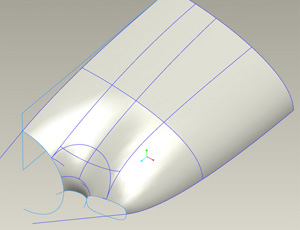

|