|
+Designing with
Rhino Level 2 one week
Course Duration: 40 hours
Tuition: $1800 US
Overview: During this Rhino level 2 designing
with rhino course covers the basics but goes much further and discusses
imports into Pro/ENGINEER or Solidworks geometry. Students will learn
about surface modeling and discuss general modeling approaches relating
specifically to Rhino 3D Software. In this class you'll learn to create
and edit accurate and free-form 3-D NURBS curves and surfaces. This fast-moving
class covers most of Rhino's functionality, including the most advanced
surfacing commands. In this comprehensive five day class you'll learn
to create and modify accurate and free-form 3-D NURBS models. The last
day of this class also includes one day of Flamingo, Vray or Maxwell rendering
instruction.
Prerequisite: Industrial Design degree
helpful or our level1 Rhino class.
Topics:
- Creating draft with Rhino
- View port Layout
- Layer Management
- Modify Curves and Surfaces with Edit Commands
- 3d Models from 2drawings and scanned images
- Boolean Primitive Geometry
- Extrusions
- Object Snaps
- Lines in 3d Space
- Revolves
- Arrays
- Curve on Surface
- Focus on rounds and blends.
- Text on surface
- Extract Edge
- Loft, Patch, Sweep2rails,
- Zebra and Environment Analysis
- Surfacing Tools - sweeps, revolves, lofting and surface from curve
network
- Curves from objects
- Managing the implied tangency (across mirror plane)
Discussions:
- Identify the different ways to display geometry
- Using Curves and Curve on Surface techniqes
- Plan your model from concept sketch to final construction
- Surface curve networks and alternate uses for this tool
- lofts and sweeps for adding draft for base geometry
- Discuss Surface and Curve analysis tools Zebra, draft angle,
- Discuss rules common to all surface models
- Rendering in Flamingo vs other popular rendering packages
- Layout and Design
- Discuss typical and atypical workflow for industrial designers.
- Discuss basics of rendering
- Discuss A-Class surfacing
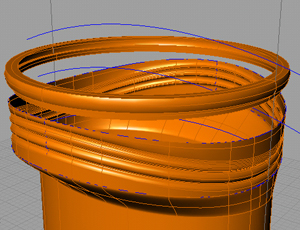 |
| The
canister in process to be built in Rhino. |
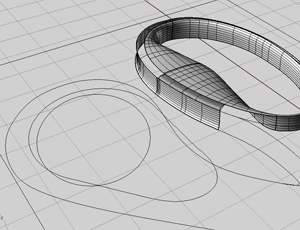 |
| Scissors
- discussing workflow |
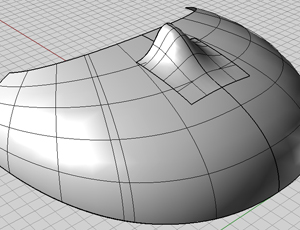 |
| The
hood scoop tutorial |
|