+ Pro/SURFACE (proe surfacing) level one Workshop
Course Duration: 16 Hours
Tuition:
$900 US
Overview: Discuss the
many different Pro/E surfacing styles and techniques. Learn with specific
examples the basics of surfacing. More than an introduction, this course
sets participants up for an aggressive growth into surface modeling.
See the design engine one
week pro surface intensive course outline.
Prerequisite: Only Basic Pro/ENGINEER
experience needed.
Topics:
- Create parametric curves which PTC calls datum curves.
- Use extruded and swept surfaces to create simple surfaces.
- Learn to build thin protrusions from single and merged surfaces.
- Learn to use the Extend, Freeform, Blend, Revolve and Flat tools to
create surfaces.
- Use Transform surfaces
- Learn to use basic sweep functions and variable section sweeps.
- Discover and use the basics of four part boundaries, hidden under
the 'advanced' options.
- Utilize merge to join surfaces. Merge surfaces to form more complicated
sets of merged surfaces.
- Discover how well Pro/ENGINEER handles 3 part boundaries but understand
the inherent problems with these 3 part surfaces.
- Learn how to build and construct robust 4 part boundaries.
- Build Solids from surface quilts.
- Use surfaces to effect solid geometry
Discussions:
- Discuss building robust curves and the time saving benefits of a careful
plan of attack
- Compare and discuss other surface modeling software to Pro/SURFACE
- Discuss clam shell plastic part design as related to swept surfaces.
Also discuss styling grooves with examples.
- Discuss the proper techniques of surface modeling and the ability
for others to understand the approach.
- Discuss modifying other designers surface models.
- Discuss in detail surface analysis tools and the practical uses with
specific examples.
- Discuss in detail how bad habits are formed with respect to surfacing
and how you can avoid those same pitfalls.
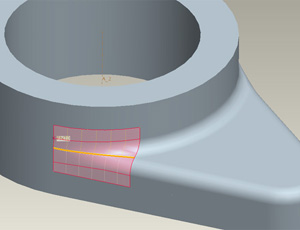
good example how surfaces can aid designers with respect to how light
reflects off every day form. Notice there is not a sharp edge where the
rounds would normally form a point.
Comparison:
- This course not similar to any other instructor lead course in the
United States.
Tutorials:
- Stapler
- IGES tutor
- Fender tutorial
- paper in the wind four part boundary tutor
- Hood scoop tutorial
- Hand held pager tutorial
- plastic bottle tutor
- bike seat
- smile tutor
There are 12 tutorials for this first
surfacing workshop total. More experience users tend to move more
quickly thru the materials.
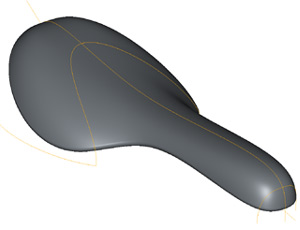
bike seat modeled with Pro/SURFACE and Curve thru points. Practice making
these forms without the use of ISDX.
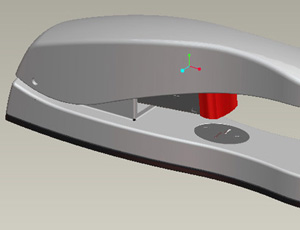
This model is one of the first created using surfaces for many in our
level one surfacing workshop. Students interested in top down design can
make specific focus after class.
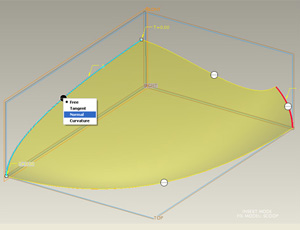
This hood scoop tutorials is often mastered in the first day of this two
day surfacing workshop. Master all the basics at this point so day two
can focus on technique and other surfacing functions.

These scissor handles modeled with surface sweeps. Sink marks added with
free form Surfacing tools.
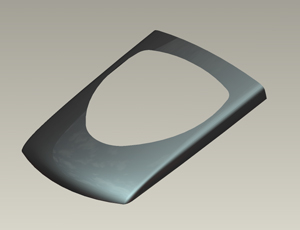
Aluminum Motorola shield modeled all with Pro/SURFACE and uses a g2 continuity
at the radius ends.
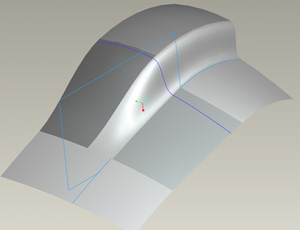
This tractor interior part was modeled with parametric curves and surface
boundaries and Pro/SURFACE. This model is apart of our rasp and filer
tutorials where the instructor helps participants manage the amount of
filler and sanding parametrically.
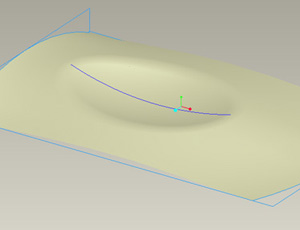
This scallop feature tutorial is the last model slated for this two day
class. Build this model many deferent ways including using only four part
boundaries.

|