|
+Routed Systems Designer- RSD Training
Course Duration:
24 Hours - 40 Hours
Tuition: $1500- $2500 USD respectively
Overview:
This Design Engine course is a serious look for RSD and Pro/CABLE
designers using Routed Systems Designer (RSD) and it's powerful 2D diagramming
solution. This course enables the experience participants to the fast
and easy creation and modification of even the most sophisticated routed
system diagrams. This intense study multi-discipline workshop meets the
functionality needs of piping as well as cabling design. The last days
of this workshop will help users with RSD so they can not only drive the
routing of cables and pipes but to make significant changes using re-output
from RSD.
This workshop assumes participants already took the Design Engine Pro/CABLE
RSD week long weeklong workshop. This workshop is a more in
depth study of the Routed Systems Design Electrical Wiring Diagram module
offered by Parametric Technology Corporation (PTC).
Training Track: Design Engine offers
an Pro/CABLE
RSD week long workshop as a part of a harness wiring track.
Design Engine can also assist in the customization of company blocks that
correspond with logical references to Pro/ENGINEER connectors. Call 312.226.8339
to inquire
Note: In this advanced course you
will expand your Routed Systems Designer (RSD) software to create schematic
diagrams for both electrical cabling and piping designs. You will also
learn how to create block diagrams to represent initial system designs.
In addition, you will learn how to create electrical circuit and wiring
diagrams as well as Process and Instrumentation Diagrams (P& ID) for
piping systems. The main focus of the last few days of this class will
be to drive harnesses through 3d assemblies in Pro/ENGINEER.
Prerequisites: The One week Pro/CABLE
RSD combo workshop is a prereq. for this more in depth study of Routed
Systems Designer.
After successfully completing the course, participants will be able to
create and modify complex electrical schematics and Piping Schematics.
Audience
This course is intended for electrical mechanical engineers or designers
interested in managing wiring and block diagrams.
Topics
-- Diagram and Harness Development Process Overview.
-- Creating Wiring Diagrams in RSD.
-- Learn to make significant changes to existing RSD diagrams for successfully
XML re-export to -Pro/ENGINEER assemblies for updating autoroute cables
and harnesses.
-- Transferring RSD Information into Harness Designs.
-- Managing harness assembly designs with top down design.
-- Creating Electrical Harness Assembly Structures.
--Solving routing problems and making changes to Wires and cables in harness
designs.
-- Not just creating Flat Harnesses for Manufacturing but solving problems
associated with detailing harness drawings.
-- Not just Creating Harness Drawings complete with in depth study of
BOM and repeat regions.
-- Workflow issues with respect to construction thru to major changes
to harness assemblies .Creating Reports and Other Information Converting
Pro/DIAGRAM legacy data to RSD
Learn to create custom library Catalog components
Discussions:
- Discuss the process for customizing company blocks and library
components.
- Discuss multi-discipline diagramming with respect to RSD.
- Discuss Migration issues from competing packages or Pro/DIAGRAM
Projects & Tutorials:
Design Engine has prepared a series of 10 tutorials for learning wring
and block diagrams
Custom Projects & Tutorials:
However, Design Engine is prepared to generate custom training materials
upon student company interests or job requirements this preparation process
takes time. Ten to twenty hours is often required for generating custom
HTML tutorials that can be left behind for in house training. Call Design
Engine to speak to a designer for inquiries 312.226.8339
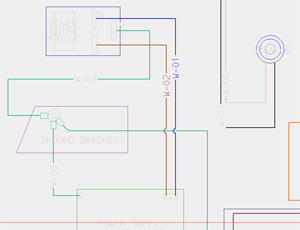
Routed Systems Designer requires preparation before exporting XML into
Pro/ENGINEER assembly.

Am I eligible to receive Pro/ENGINEER RSD Lite, and how do I get
the software?
Pro/ENGINEER Piping and Cabling Extension and Pro/DIAGRAM licenses include
one Pro/ENGINEER RSD Lite license at no charge. Simply go to the Pro/ENGINEER
RSD product page on ptc.com, click on the Learn & Try tab, and there
you will find the link to download Pro/ENGINEER RSD Lite. You will be
prompted to enter your customer ID number, which checks which software
packages you own, verifying that you are eligible to receive Pro/ENGINEER
RSD Lite at no charge.
Today I am using Pro/DIAGRAM, the schematic diagram tool integrated
within Pro/ENGINEER. How do Pro/ENGINEER RSD and Pro/ENGINEER RSD Lite
compare?
As you can see from the table in question #3, Pro/ENGINEER RSD and Pro/ENGINEER
RSD Lite both offer diagramming functionality far superior to that of
Pro/DIAGRAM, and are now the PTC recommended solution. For example, Pro/ENGINEER
RSD Lite provides diagramming tools for many more disciplines than does
Pro/DIAGRAM, and Pro/ENGINEER RSD Lite has rich functionality for design
reuse that Pro/DIAGRAM does not. Second, because Pro/DIAGRAM is locked
to the Pro/ENGINEER license, the mechanical engineer's valuable Pro/ENGINEER
license will be unavailable while the schematic designer is using the
license for schematic designs. In contrast, Pro/ENGINEER RSD Lite is a
stand-alone product that can be run independent of a Pro/ENGINEER license.
And finally, Pro/DIAGRAM is limited in that it can only create wiring
diagrams and drive cabling designs modeled in the Pro/ENGINEER Piping
and Cabling Extension. Pro/ENGINEER RSD Lite can create multi-discipline
diagrams, and can drive both cabling and piping designs.
I am the mechanical engineer, not the schematic designer. How can
Pro/ENGINEER RSD and Pro/ENGINEER Piping and Cabling Extension help me?
Pro/ENGINEER cabling and piping solutions will help you to route the cables,
pipes and wires virtually in 3D, rather than physically routing them on
a prototype, which can be time-consuming, slow and inaccurate. With Pro/ENGINEER
RSD, the logical information from the schematic diagrams can be read directly
into Pro/ENGINEER, providing all the necessary information such as connection
points, pipe specification, wire size and so on to help automate the routing
of the cables and pipes. This speeds the 3D design significantly by removing
the tedious, manual process of interpreting 2D schematic diagrams, and
virtually eliminates errors.
Is Pro/ENGINEER a prerequisite for RSD?
No, Pro/ENGINEER is not a prerequisite for Pro/ENGINEER RSD. Pro/ENGINEER
RSD is a stand-alone product. This improves user flexibility, since your
schematic engineers, who do not typically need to use Pro/ENGINEER, can
be licensed for the functionality they need, while mechanical designers
can purchase the appropriate number of Pro/ENGINEER seats for their use.
Our schematic designers currently use Microsoft PowerPoint for creating
diagrams. How does Pro/ENGINEER RSD compare to these tools?
Some schematic designers settle for the method of "overstretching"
office tools, such as Microsoft PowerPoint, Word, or AutoCAD LT, that
were never intended for schematic design. This results in diagrams that
consist of unintelligent lines, drawn manually, instead of selected from
symbol templates, used to represent symbols and diagrams. Making changes
to these types of diagrams requires considerable manual effort. These
products' diagramming capabilities are primitive compared to Pro/ENGINEER
RSD, which, in contrast, provides intelligent, schematic-specific tools
that make creating and changing diagrams a quick and easy process. And,
of course, these office tools have no ability to drive the downstream
3D routing of cables and pipes, as can Pro/ENGINEER RSD.
How does Pro/ENGINEER RSD compare to software applications made specifically
for schematic design?
Pro/ENGINEER RSD provides rich diagramming functionality, similar to competitive
schematic solutions, but it is superior to them all when combined with
the Pro/ENGINEER Piping and Cabling Extension. This combined solution
enables the routing of cables and pipes in Pro/ENGINEER to be driven by
Pro/ENGINEER RSD, saving time, reducing costs and increasing quality by
reducing errors. Most competitive schematic solutions do not have the
ability to drive the downstream 3D routing, as can Pro/ENGINEER RSD. Of
the competitors who can drive 3D routing, Pro/ENGINEER RSD is superior
because it is optimized for interaction with Pro/ENGINEER.
In addition, competitive schematic software applications generally address
only a single discipline's needs, forcing customers to purchase and maintain
multiple software applications to meet their needs in different schematic
disciplines. In contrast, Pro/ENGINEER RSD can handle multi-discipline
designs (e.g. cabling, electrical, piping, hydraulic, pneumatic, heating
venting & air-conditioning (HVAC), process flow, and process &
instrumentation diagrams (P&ID)), so a company can perform all of
their schematic design activities using a single solution. Thus, Pro/ENGINEER
RSD proves to be the best choice because it eliminates the purchase and
maintenance of multiple software applications, and reduces the training
required.
How is Pro/ENGINEER RSD "optimized for Pro/ENGINEER" compared
to its interaction with competitive 3D MCAD systems?
Pro/ENGINEER RSD is always updated to support the full range of capabilities
of Pro/ENGINEER, including new enhancements added in each release. The
XML export from RSD is designed to utilize all of the rich capabilities
in cable and pipe routing within Pro/ENGINEER. For example, RSD can control
the advanced functionality, such multi-layer cables, in Pro/ENGINEER.
Additionally, Pro/ENGINEER RSD and Pro/ENGINEER are tested and tuned for
optimal performance in combination as well as in stand-alone operation,
an advantage Pro/ENGINEER RSD competitors do not have. Pro/ENGINEER RSD
also lets you same time by migrating and leveraging legacy data that was
created in Pro/DIAGRAM. The combined use of Pro/ENGINEER RSD with Pro/ENGINEER
allows the complete digital model to be defined, with no compromises.
Therefore, PTC recommends deploying Pro/ENGINEER RSD with Pro/ENGINEER
rather than with an MCAD system from another vendor.
How does Pro/ENGINEER RSD communicate with 3D MCAD systems?
Pro/ENGINEER RSD extracts all schematic information such as connector,
pin and wire specifications from the Pro/ENGINEER RSD database and transfers
it in XML (Extensible Markup Language), a very lightweight, standard format
for communication between different software, to Pro/ENGINEER or other
3D MCAD systems. In order for a 3D MCAD system to import the XML, it must
adhere to the XML output specifications from Pro/ENGINEER RSD in order
to allow Pro/ENGINEER RSD to drive routed systems in their application.
All Pro/ENGINEER RSD XML specifications are fully documented and available
to these other systems.
How does adopting Pro/ENGINEER RSD Lite affect my maintenance price?
Pro/ENGINEER RSD Lite will have no impact on your maintenance price.
Will I be eligible to receive technical support for Pro/ENGINEER
RSD Lite?
With continued maintenance you will be eligible to receive Pro/ENGINEER
RSD Lite technical support.
How can I migrate my Pro/DIAGRAM designs to Pro/ENGINEER RSD and
Pro/ENGINEER RSD Lite?
Pro/ENGINEER RSD 8.0 now offers the ability to migrate and reuse Pro/DIAGRAM
design data in RSD.
Will PTC discontinue Pro/DIAGRAM?
Pro/ENGINEER RSD is PTC's strategic solution for all diagramming needs,
but Pro/DIAGRAM will continue to be maintained even though Routed Systems
Designer is far superior.
Can I still purchase Pro/DIAGRAM?
Pro/DIAGRAM will remain available as an optional module. However, Pro/ENGINEER
RSD and Pro/ENGINEER RSD Lite provide superior functionality compared
to Pro/DIAGRAM, so PTC recommends Pro/ENGINEER RSD and Pro/ENGINEER RSD
Lite as the schematic diagram solution of choice for all Pro/ENGINEER
customers developing products with cabling or piping.
What services are available for routed systems solutions?
PTC has Pro/ENGINEER RSD-trained implementation experts to provide consulting
around Pro/ENGINEER RSD-specific tasks, from schematic engineering to
driving the 3D routing of cables and pipes in Pro/ENGINEER. To locate
these experts, contact your PTC sales representative or PTC Global Services
representative.
Can Pro/ENGINEER RSD files be managed by PTC data management solutions?
Yes, Pro/ENGINEER RSD designs can be managed in either Pro/INTRALINK or
Windchill PDMLink and Windchill ProjectLink. Please check the capability
chart above for the latest version compatibility information.
Is Pro/ENGINEER RSD available in languages other than in English?
Pro/ENGINEER RSD is available in French, German and Japanese.
|