|
+Pro/ENGINEER Wildfire Update Training Wildfire 3.0 or Wildfire 4.0
(your choice)
Course Duration:
40 Hours
Tuition: $1800 US
Overview: Students will grasp parametric
modeling techniques in Wildfire that they are currently familiar with
in previous versions of Pro/ENGINEER. Students will study and use sketch
utilities, part mode, assembly mode creating features, relations, modify
and redefine features of Wildfire. Students will compare and contrast
differences of Wildfire 4.0 and earlier Pro/E releases, Wildfire 2.0 and
Wildfire 3.0
Prerequisites: General knowledge of
Pro/ENGINEER
Topics: (can include)
- General interface differences and highlight changes with the new release
of Wildfire
- Reorder/ Reroute in detail
- Insert mode Create complex relations
- Parameters and Family Tables
- Simplified Reps in both Part and Assembly modes
- Learn to exist within failure mode and utilize insert mode
- Work with complex sweeps and Blends i.e. maintain draft in sweeps
- New Surfacing in Wildfire
- New Sheet metal
- manage 'Warp' functionality with new warp functions
- Projections and wrap
- Overview of new Assembly functions
- Overview of Top Down tools and discuss differences
- Opening and Orienting Design Models
- Navigator, Folder Browser, and Integrated Web Browser
- Spin / Pan / Zoom Operations and View Mode
- Modifying Design Models
- Techniques for Selecting Components, Features, and Geometry
- Editing Feature Dimensions
- Editing Feature Definition using the Dashboard
- Creating Direct Features
- Lead and Follow workflows
- Sketcher Enhancements
- Datum Tools: Axis, Plane, Points, Coordinate Systems
- Datum Curves: Project, Wrap, Intersect
- Internally Grouping Datum Features
- Editing Surfaces: Copy, Move, Offset, Mirror, Merge, Trim
- Creating Solids from Surfaces: Thicken and Solidify
- Editing Features: Pattern and Fill Pattern
- Creating Surfaces: Fill
- Managing Design Models: Creating Cross Sections, Relations and Parameters
interface
- Layers and the Layer Tree
- Search Tool
- Managing Parent/Child Relationships
- Using the Web Browser for Feature and Model information
- Creating and Modifying Assemblies
- View Manager: Simplified Reps, Style Reps, Symbolic Reps, Explode
States, Saved Orientations
- Flexible Components and Component Interfaces
- Interface Enhancements
- Repeat Regions and BOM's
- Detailing Enhancements
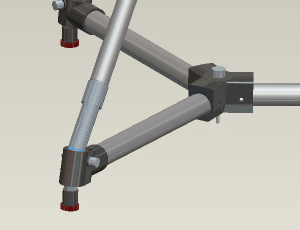 |
| Tripod
developed in Wildfire using ISDX and Pro/SURFACE |
Discussions
- Discuss how Pro/ENGINEER has been maturing and how it may evolve in
the future.
- Discuss how other manufactures use top down design with new releases
of Wildfire
Project: Design Engine is flexible and often customize our training
upon student manufacture interests or job requirements. Always ask to
speak to an instructor before coming to class.
|