|
+Pro/SHEETMETAL Training
Course Duration:
16 Hours
Tuition: $1200 US
Overview: This comprehensive suite of
sheet metal design tools in Pro/ENGINEER-Foundation helps users create
features such as walls, bends, punches, notches, forms, and relief features.
Using a variety of Y and K factor bend allowance calculations, designers
can create flat patterns of the designs. The result is parametric, fully
associative solid models of sheet metal parts and assemblies. Students
have the option to customize this course to fit project requirements.
Prerequisites: 400 hours minimum experience
with Pro/ENGINEER and a willingness to learn.
Topics:
- Basics of Pro/SHEETMETAL
- Bends
- Extruded walls
- Swept walls
- Relief's, no relief, stretch, rip, rect, obrnd
- Rips
- Hems
- Bend, unbend, bend back
- Form features
Exercise:
- Layout and develop Pivot Bracket. 3/32" Aluminum bracket then
add a Flat State instance.
- Build another bracket with bends and extruded walls with a variety
of challenges.
- Model dust cover for back of computer using stamp (Form features)
- Create multiple parts that lock together such as a sheet metal computer
power supply.
- convert to sheet metal an enclosure from a solid geometry and discuss
a wide variety of convert tools.
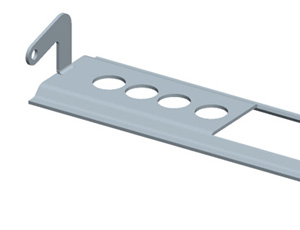
This bracket has several challenges for beginning sheet metal users.
Discussion:
- Discuss differences between Pro/ENGINEER thin features and Pro/SHEETMETAL
- Discuss designing sheet metal parts
- Flatten out the part to visualize design and manufacturing needs.
- Make Drawings of the sheet metal part, incorporating Dimensions, Bend
Order tables, Flat Patterns and fully designed parts.
- Discuss order of feature creation
- Discuss why rips are important with respect to stretching
- Discuss warn out tooling and how to compensate using Bend Tables
- Discuss 2001 and Wildfire or Wildfire 2.0 iconography.
- Discuss modeling techniques such as starting out with non sheet metal
models and converting to sheet metal later to take advantage of shell
features.
Project: Several Brackets, Deep drawn
form and combination. Curriculum can be combined with Pro/SURFACE tools
for automobile sheet metal functions or for smaller battery contacts to
mating components such as sheet metal boxes to house a computer power
supply.
Pro/SHEETMETAL, like Pro/ENGINEER, allows flexibility in design. Changes
are made and updated parametrically throughout the entire design process.
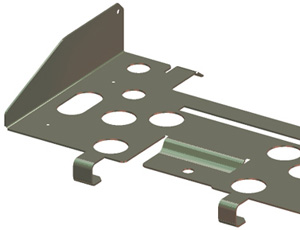
This video pivot offers several road blocks for designers learning sheet
metal and for the the experienced alike.
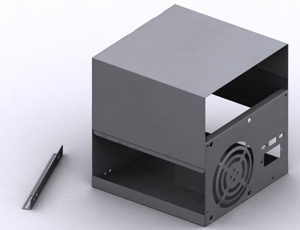
This power supply uses a form feature to push out the fan area.
A good third project for this two day sheet metal workshop.
|