|
+Pro/PHOTORENDER and Photolux rendering workshop
Course Duration:
40 Hours
Tuition: $1800 USD
Overview: General Principles of rendering
as it relates specifically to Pro/PHOTORENDER and Photolux.
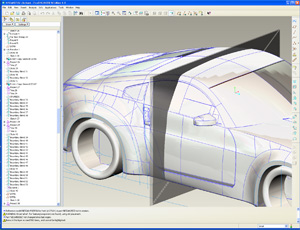
real time render
Prerequisite: general understanding
of Pro/ENGINEER helpful
Topics:
- Learn to prepare the Pro/E parts and assemblies for rendering
- Learn to map decals and textures
- Learn the basics of lighting and how to make lighting work for the
final render.
- Reflections and ray tracing
- Environment options
- Learn to manage how Pro/PHOTORENDER uses raytraced shadows
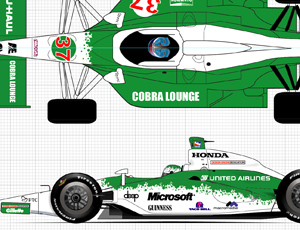
illustrator document that describes precise placement of graphics
and offers line art for bitmap placement.
Project: Can incorporate any current
work or portfolio project
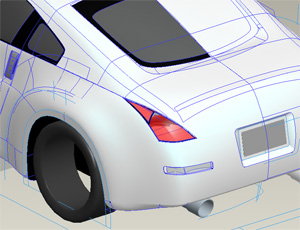
students will prepare parts and assembly for render
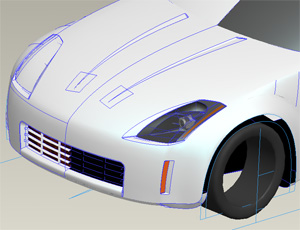
pre existing cars for use in render workshop.

example of adding a texture to a Pro/ENGINEER part and rendered using
Pro/PHOTORENDER
Discussion:
- Discuss workflow with respect to setup for render
- discuss workflow with respect to illustrator and photoshop
- Discuss render set up and all its options.
- Discuss in detail the PhotoLux fine tune properties.
- Discuss Materials, lights, mapping, and environments. Discuss new
procedural texture tools in detail such as wood, stone, metal, multi
layer paint, fabric and metals.
- Discuss applying these new procedural tools to
- Discuss ray tracing
- Discuss using Fog, Light Scatter, Depth of Field, and Lens Flare.
- Discuss overuse of above.
- Discuss realtime render and how to use it to adjust overall render.
Discuss the use of photoshop with examples for fine tuning renderings.
- Compare render engines to Alias and Rhino and mental ray.
- Discuss wildfire 4.0 rendering new features and other rendering issues.
- Discuss render region and how this aids workflow for preparing renderings.



example of adding a texture to a Pro/ENGINEER part and rendered using
Pro/PHOTORENDER
Pro/MECHANICA and ANSYS workshops
Mechanica
I Mechanica
II
Mechanica III
ANSYS I ANSYS II
|