|
+ Four Week Comprehensive Maya training Overview:
for industrial designers, product and or graphic designers
animation
6 meg SWF file< from past three week maya workshop
Course Duration: 160 hours
Tuition: $4800 USD
Overview: Introduction and intensive
in depth of focus into 3D modeling utilizing MAYA. This four week compressive
workshop si a culmination of all the classes we offer. Learn Maya basics
of modeling and shading, Animation, dynamics and Character Development
using Maya.
Week One:
portfolio review, interface, modeling intensive. Serous overview
using Maya.
Week Two:
Modeling NURBS, Advanced polygon modeling, Lighting techniques, renderings,
Data exchange, import to Pro/ENGINEER for tooling. Rendering intensive.
Week Three: rendering and
details for developing imagery for portfolio. After Effects, Animation
dynamics, deformation, and more rendering.
Week Four: Character Development
Prerequisite: Degree in Design or Sculpture
helpful but not necessary. This class is also perfect for graphic designers
looking to enhance their ability to get jobs within Advertising Agencies.
Topics: (this workshop is always customized) Ask about our ZBrush
offerings.
- Establish a strong foundation in Maya to build on as you learn.
- Learn the Maya interface: Modeling, and Rendering
- Create primitives in NURBS, Polygons, Surfaces and Subdivides.
- Model out of spheres, cubes, cylinders, cones, planes, circles and
squares.
- Learn how to manipulate vertices, faces, edges, UV's.
- Learn with hands on examples the basics of Polygon and Subdivided
Surface modeling using poly proxy mode.
- Model using all modeling tools such as: sculpt, extrude, duplicate
etc.
- Learn how to model using lattices and other deformers.
- Learn how to convert NURBS to Polygons and Subdivides and vice versa.
- Learn parenting by using the Hypergraph.
- Learn Lighting and understand how a scene should be lit using Key,
Fill and Back lighting.
- Learn how to create shadows and reflections to create the right kind
of atmosphere for the scene.
- Learn object shading and texturing.
- Learn how to use the Hypershade and how to create shading networks.
- Learn how to prepare a scene before rendering: learn how to adjust
the anti aliasing, resolution, format and shadows.
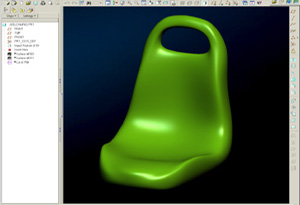
chair before IGES export in MAYA shown in Sub'D surface
Discussions:
- Discuss proving form and review techniques for ideation.
- Discuss strengths & weaknesses comparing polygonal and boundary modeling
in MAYA to other hi-end industry standard surfacing software.
- Discuss light reflections with respect to subconscious understanding
of the 3d form.
- Discuss standard modeling techniques with respect to industry standards.
- Discuss plan of attack and approach for capturing form from conceptual
sketches.
- Understand the Common Material Attributes: Color, Incandescence, Bump
Mapping, Diffuse, incandescence, transparency, Translucence (depth and
focus).
- Understand Bump Mapping and what it can achieve in a specific scene.
- Discuss various editors and the layout of Maya.
- Utilize the rendering techniques Maya has to offer.
- Discuss optimizing quality with respect to render times and discuss
troubleshooting common rendering problems.
- Understand how to add motion blur to scenes with objects that are
in motion.
- Learn how to create a camera and learn how to use it in rendering
scenes.
- In all learn how to take a manageable project from concept to render.
- Discuss toolable data and import options to popular solid modeling
programs from MAYA
- Discuss where to stop in MAYA and to start in Solid modeler for tooling.
- Discuss using examples important post production efforts with renderings
in Photoshop
- After Effects and Premiere
- Surface evaluation (zebra striping)
- understanding tessellation for rendering
- discuss character development

Tutorials:
- soft goods product
- polypropylene bottle
- glass bottle
- starfish
- speaker
- children's riding toy
- toy vehicle
- polypro chair
- character development from sketch to Maya render.
As an aside, however, many times the class learns a great deal more
than what's listed above. Come take a look at what past class accomplished
in just three weeks:
1
animation one 3.5 megabytes
2
animation two 17 megabytes
Character Development:
Learn to establish characters first using pencil pens then Maya.

|
